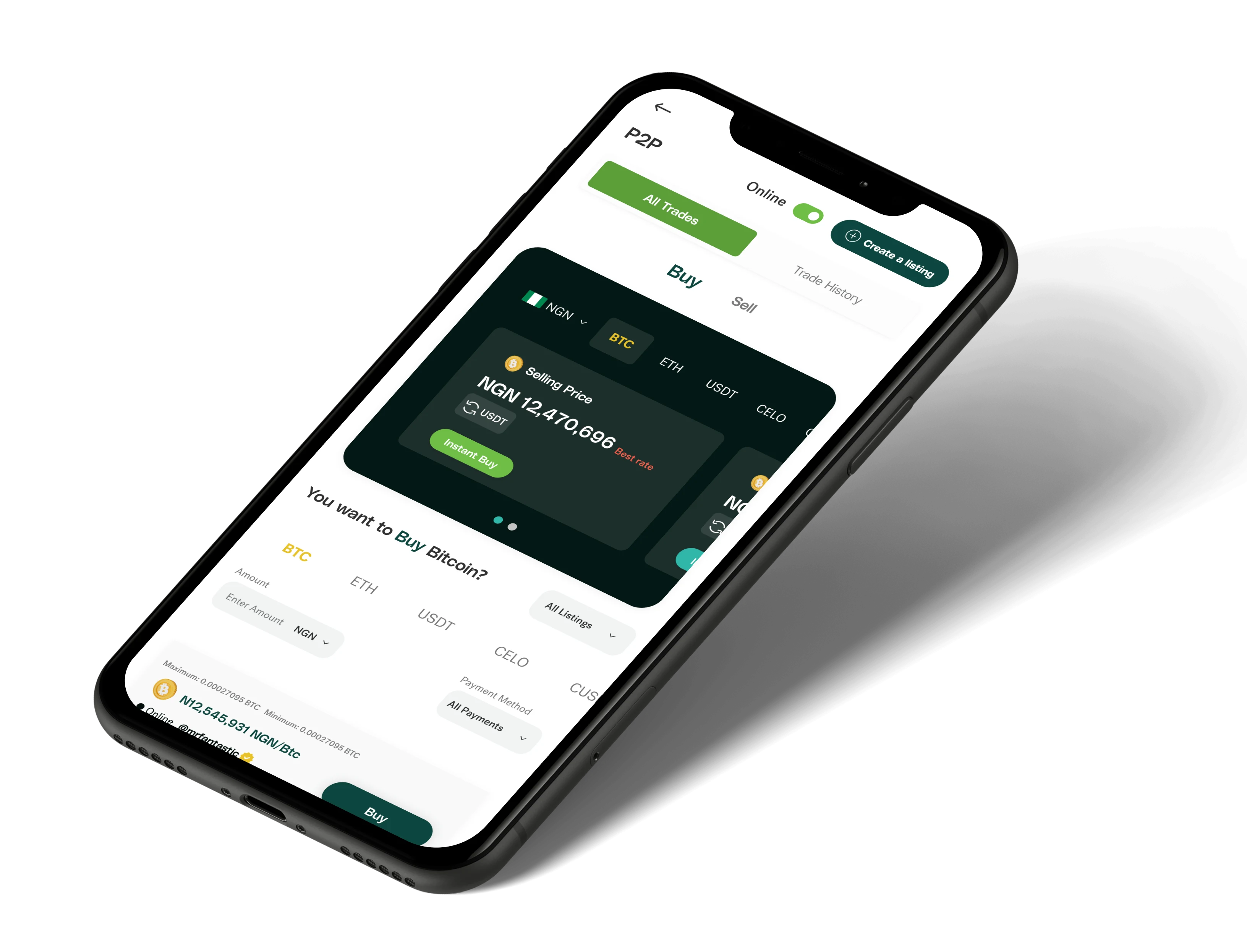Bitmama P2P Crypto Exchange
Buy and Sell Bitcoin, Ethereum, Tether, cUSD and more with your bank account and +10 other payment methods.

Bitmama P2P Crypto Exchange
Bitmama Peer to Peer Trading platform is 100% safe, You can set your own price per coin for others to buy or sell from you. Crypto coins are escrowed to ensure security and fast settlements.
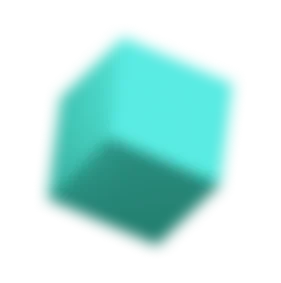


How Bitmama P2P Works
Place order
You'll be automatched with a seller instantly
Pay Directly to Seller
The seller will confirm your payment
Bitmama Releases The Escrowed Funds
It makes Bitmama P2P a safe and fast method to convert funds to crypto.
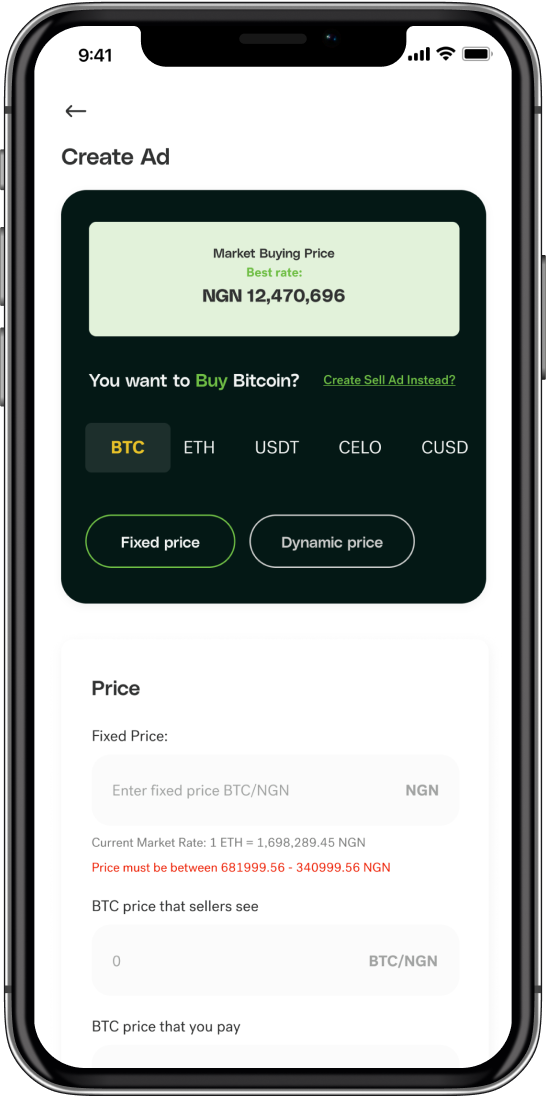
Pay Directly to Seller
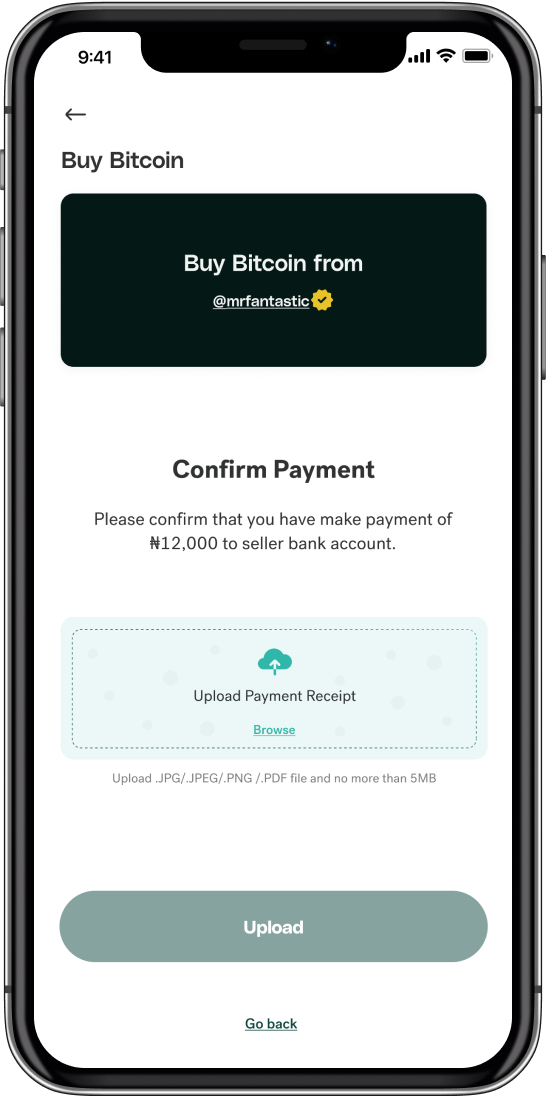
Bitmama Releases The Escrowed Funds
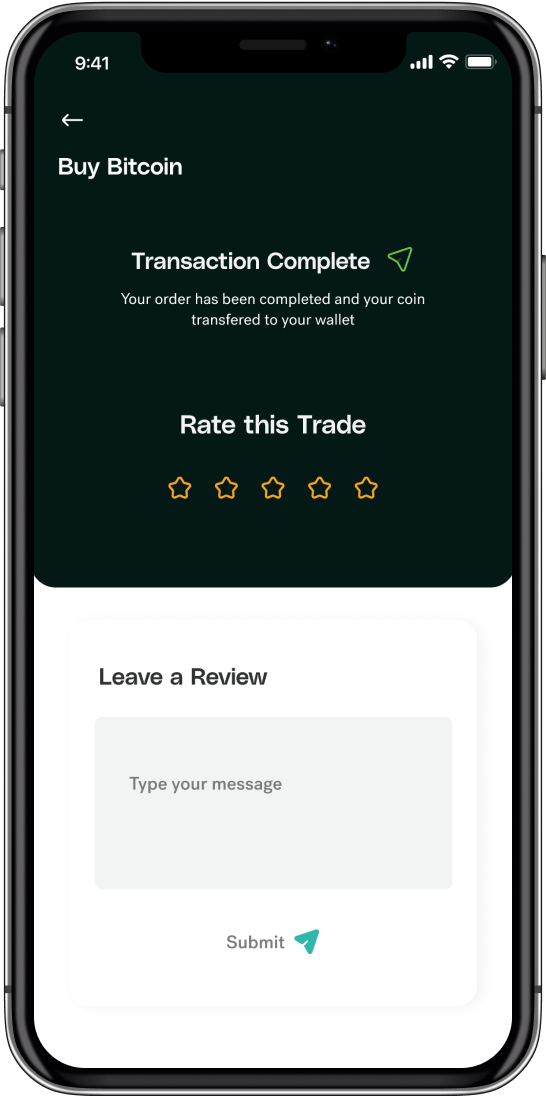
Place order
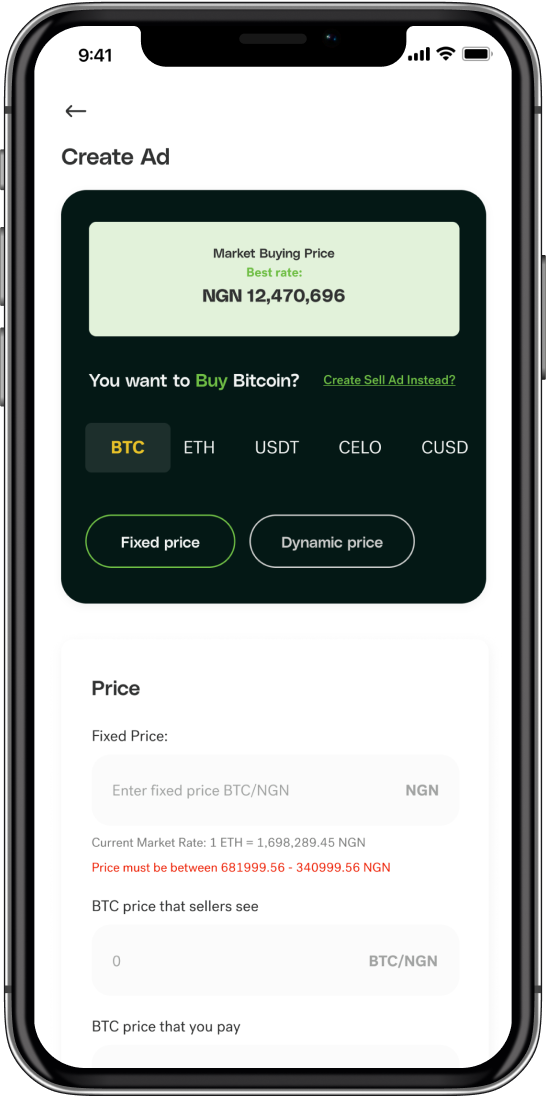
Pay Directly to Seller
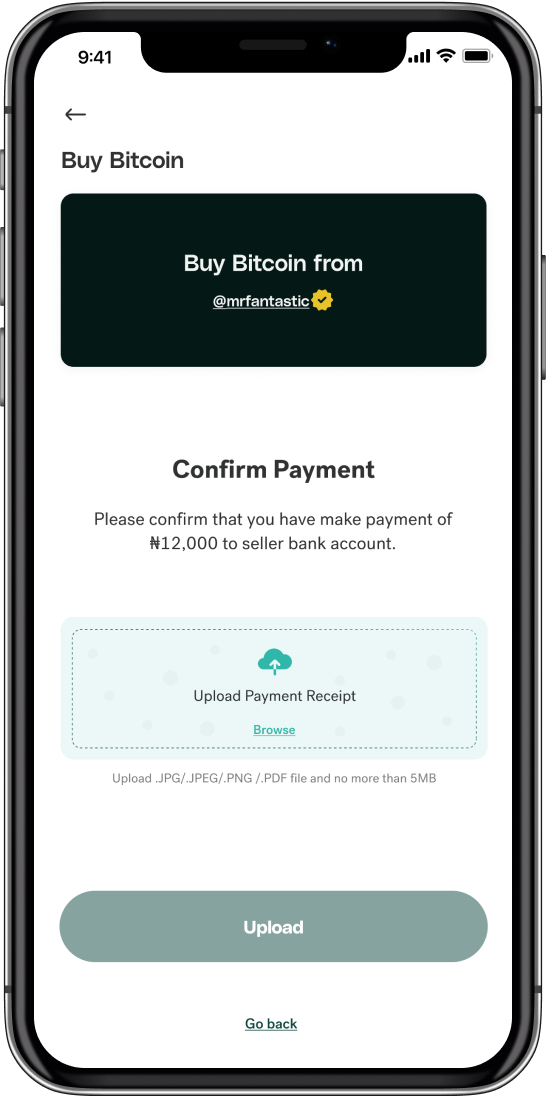
Bitmama Releases The Escrowed Funds
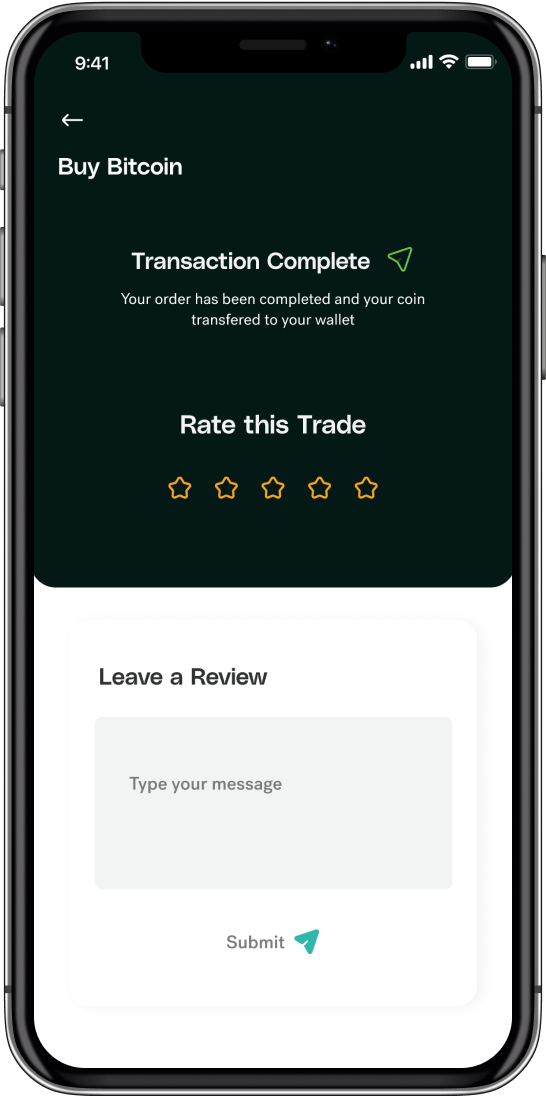
Place order
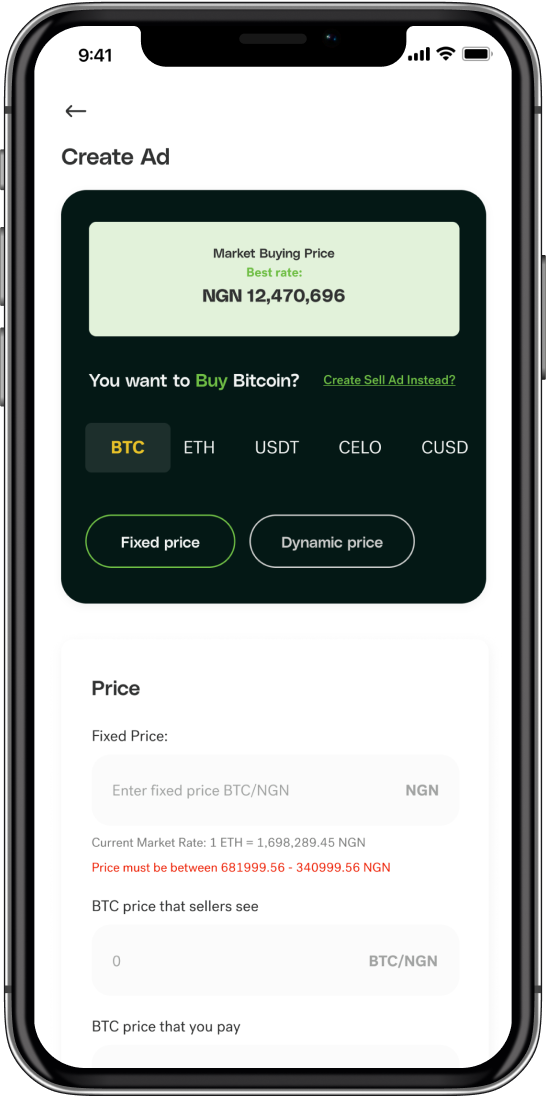
Pay Directly to Seller
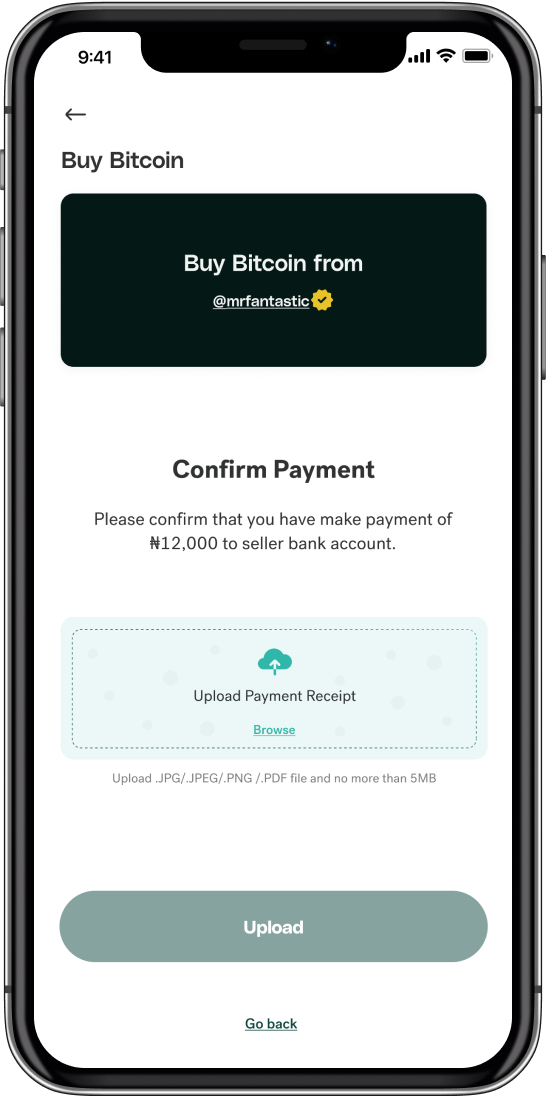
Bitmama Releases The Escrowed Funds
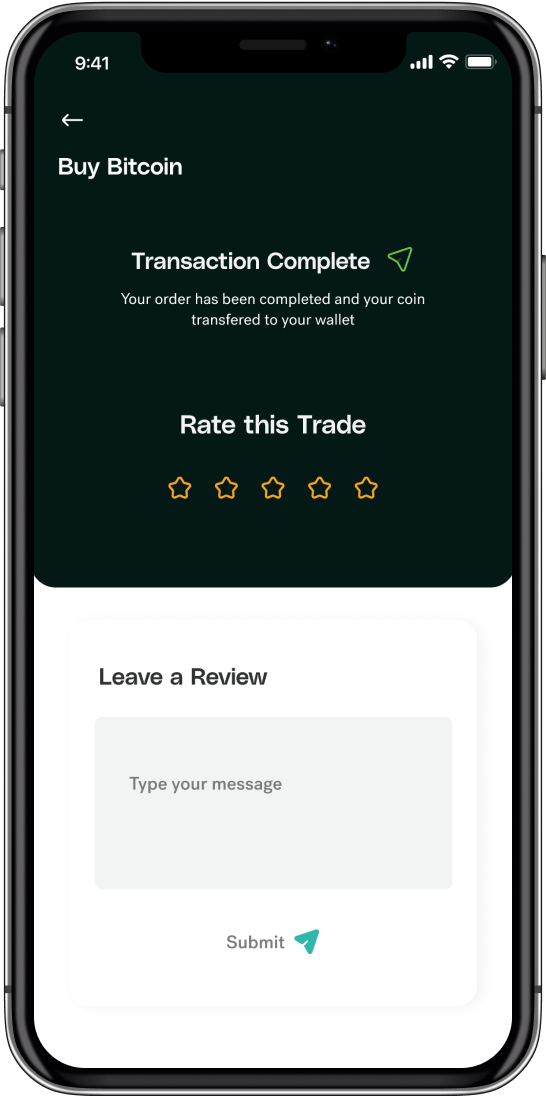
Benefits Of Bitmama P2P Exchange
Faster

Cheaper

Secure

Frequently Asked Questions
Step 1: Sign up and complete the KYC in simple steps.
Step 2: Enable 2FA in the settings for protection and account authenticity
Step 3: Pick available listings as a taker or create your listing as a maker
Step 4: Enjoy the ride
Step 1: Login to your Bitmama mobile or web app
Step 2: Go to the wallet section and select “Crypto wallets”
Step 3: Select the coin you want to deposit and then click on deposit
Step 4: Copy the coin deposit address and then make the deposit
Step 1: Login to your Bitmama wallet
Step 2: Go to the wallet section and select “Crypto wallets”
Step 3: Select the coin you want to withdraw and then click on withdraw
Step 4: Paste the destination coin address and then make the withdrawal
Step 1: Login to your Bitmama wallet
Step 2: Go to the Swap section
Step 3: Select the source coin and the destination coin
Step 4: Enter the amount of coin you want to swap and accept the ToC
Step 5: Confirm the swap
Step 1: Login to your Bitmama wallet
Step 2: Go to the P2P section
Step 3: Select “Create Buy Listing”
Step 4: Select the coin you want to create a listing for
Step 5: Enter the price per coin, total amount of coin and input the limits you are willing to buy at once.
Step 6: Confirm the listing on the summary page and create your Buy Listing
Step 1: Login to your Bitmama wallet
Step 2: Go to the P2P section
Step 3: Select “Create Sell Listing”
Step 4: Select the coin you want to create a listing for
Step 5: Enter the price per coin, total amount of coin and input the limits you are willing to sell at once.
Step 6: Confirm the listing on the summary page and create your Sell Listing
Step 1: Login to your Bitmama wallet
Step 2: Go to the P2P section
Step 3: Select the coin you want to trade and enter the coin or fiat amount you want to buy
Step 4: Select trade listing that fits your search and payment method
Step 5: Confirm the trade details on the summary page
Step 6: Copy the seller’s account details and make the payment
Step 7: Click on the “I have paid” button and wait for the seller to confirm the payment
Step 1: Login to your Bitmama wallet
Step 2: Go to the P2P section
Step 3: Select the coin you want to trade and enter the coin or fiat amount you want to buy
Step 4: Select trade listing that fits your search and payment method
Step 5: Confirm the trade details on the summary page
Step 6: Copy the seller’s account details and make the payment
Step 7: Click on the “I have paid” button and wait for the seller to confirm the payment
1. Bank transfer
2. Bitmama wallet
1. Click on accounts on the homepage
2. Select “Banks and cards”
3. Select “Add bank”
4. Input the correct account number
5. Select your bank then
6. Click on “Add Bank”

We won’t toot our horns; Our users do that for us💚

Adisa, Nigeria
I have always been concerned about the security of trading platforms. To assuage my fears, these guys were willing to refund me if I feel unsatisfied after trying them out. Well, it’s been 6 months and it’s been a fantastic experience so far. And now, my earnings have exceeded that amount I was initially afraid to commit

Amy, Nigeria
My first interaction with the Bitmama platform was through referral from a friend. I had to ditch a global platform for a simpler and easier interface. It’s been a worthwhile decision and I have built my portfolio to over $2,070

Hollins, Nigeria
I like that Bitmama takes their time to improve on their processes and feedback from users. It’s a good one for the team to be innovative.

Umar, Kenya
For me, and a couple of my friends, what we found most interesting about Bitmama is that human interaction. The team is always fantastic and they don’t make you feel alone even if it’s your first time trading. Love it!

Jessica, Ghana
I was really skeptical about crypto trading thinking it was too complex till I was introduced to Bitmama. I discovered the platform is easy to navigate and understand. It’s perfect for novices and suitable for more advanced traders.

Amy, Nigeria
My first interaction with the Bitmama platform was through referral from a friend. I had to ditch a global platform for a simpler and easier interface. It’s been a worthwhile decision and I have built my portfolio to over $2,070

Adisa, Nigeria
I have always been concerned about the security of trading platforms. To assuage my fears, these guys were willing to refund me if I feel unsatisfied after trying them out. Well, it’s been 6 months and it’s been a fantastic experience so far. And now, my earnings have exceeded that amount I was initially afraid to commit

Amy, Nigeria
My first interaction with the Bitmama platform was through referral from a friend. I had to ditch a global platform for a simpler and easier interface. It’s been a worthwhile decision and I have built my portfolio to over $2,070

Hollins, Nigeria
I like that Bitmama takes their time to improve on their processes and feedback from users. It’s a good one for the team to be innovative.

Umar, Kenya
For me, and a couple of my friends, what we found most interesting about Bitmama is that human interaction. The team is always fantastic and they don’t make you feel alone even if it’s your first time trading. Love it!

Jessica, Ghana
I was really skeptical about crypto trading thinking it was too complex till I was introduced to Bitmama. I discovered the platform is easy to navigate and understand. It’s perfect for novices and suitable for more advanced traders.

Amy, Nigeria
My first interaction with the Bitmama platform was through referral from a friend. I had to ditch a global platform for a simpler and easier interface. It’s been a worthwhile decision and I have built my portfolio to over $2,070